1. Logon to any one of the Exchange 2010 server and Expand Organization Configuration.
2. Select Hub Transport as shown in the picture:
3. In the right-hand pane, select “ New Transport Rule”
4. In the Name Window, type the name as “Disclaimer for outgoing e-mail” and click on next.
5. Next window is “Conditions”. You can select from People and you can add all the people or you can select many different options. But I am going to use the checkbox “From a member of Distribution List” and going to add the distribution group.
To add the Distribution list, click on the distribution list and add the group as required.
6. In the actions tab, Select “append disclaimer text and fallback to action if unable to apply”
Below select the disclaimer text and add the disclaimer text as per your organization.
Sample of the disclaimer text:
“If you are not the intended recipient of this email, or if you have otherwise received any of this information in error, please notify the sender immediately and then delete from your system all copies of this email and any attachments”
7. In the next window, you can add the exceptions if required if you do not want to send for specific users.
Click on next and click on new.
The Disclaimers Transport rule is created and every user who is the member of that group sends the e-mail outside will get the disclaimer at the end of the text.
If you would like to edit the rule, you can right-click the rule and click on “Edit Rule” and can make changes as required.


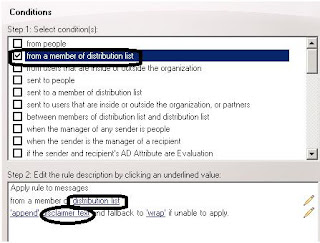

No comments:
Post a Comment